Digital Communications Lab Instructions
Instructions:
-
Accept Task:
- Click on this and Accept the task.
-
Set Up Environment:
- Clone the repository to your local machine or use CodeSpaces for a convenient online development environment.
-
Install Required Extensions:
-
Make sure to install the recommended extensions suggested by VSCode and as follows:
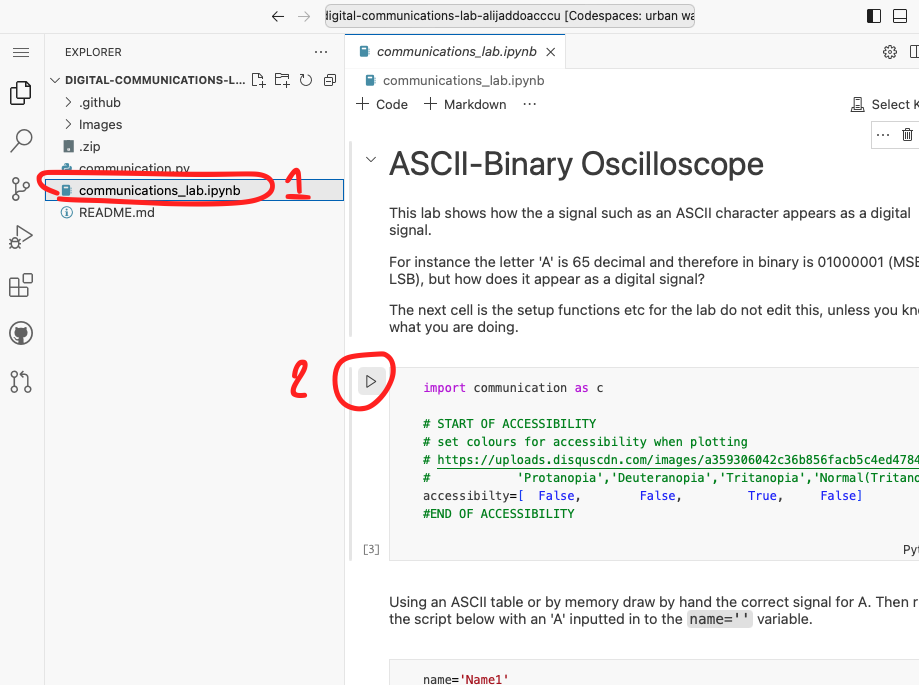
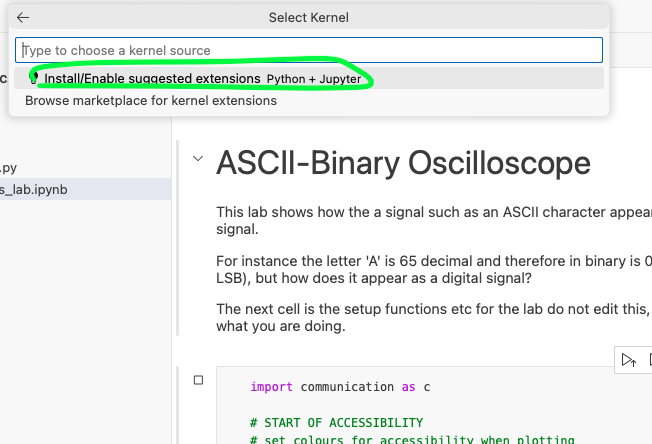
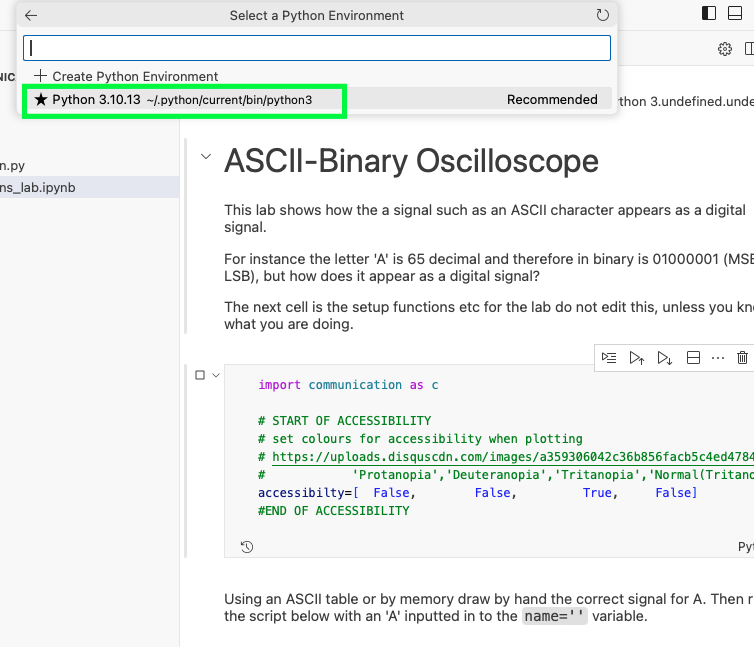
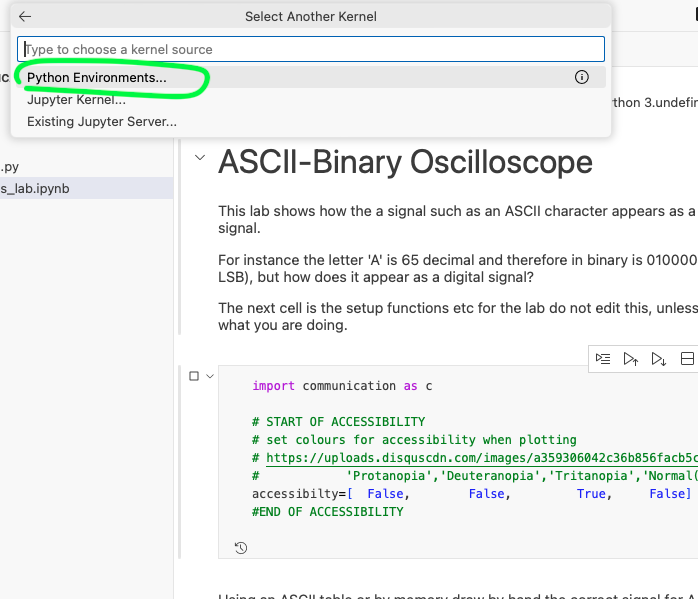
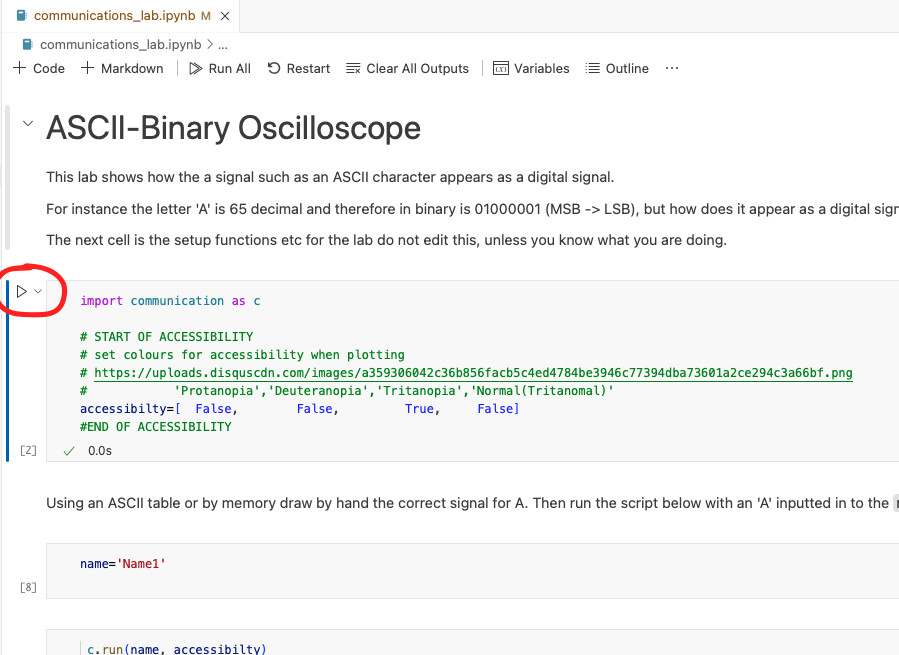
-
ASCII Table
| Dec | Char | Dec | Char | Dec | Char | Dec | Char | Dec | Char | Dec | Char |
|---|---|---|---|---|---|---|---|---|---|---|---|
| 32 | SPACE | 50 | 2 | 68 | D | 86 | V | 104 | h | 122 | z |
| 33 | ! | 51 | 3 | 69 | E | 87 | W | 105 | i | 123 | { |
| 34 | " | 52 | 4 | 70 | F | 88 | X | 106 | j | 124 | |
| 35 | # | 53 | 5 | 71 | G | 89 | Y | 107 | k | 125 | } |
| 36 | $ | 54 | 6 | 72 | H | 90 | Z | 108 | l | 126 | ~ |
| 37 | % | 55 | 7 | 73 | I | 91 | [ | 109 | m | 127 | DEL |
| 38 | & | 56 | 8 | 74 | J | 92 | \ | 110 | n | ||
| 39 | ' | 57 | 9 | 75 | K | 93 | ] | 111 | o | ||
| 40 | ( | 58 | : | 76 | L | 94 | ^ | 112 | p | ||
| 41 | ) | 59 | ; | 77 | M | 95 | _ | 113 | q | ||
| 42 | * | 60 | < | 78 | N | 96 | ` | 114 | r | ||
| 43 | + | 61 | = | 79 | O | 97 | a | 115 | s | ||
| 44 | , | 62 | > | 80 | P | 98 | b | 116 | t | ||
| 45 | - | 63 | ? | 81 | Q | 99 | c | 117 | u | ||
| 46 | . | 64 | @ | 82 | R | 100 | d | 118 | v | ||
| 47 | / | 65 | A | 83 | S | 101 | e | 119 | w | ||
| 48 | 0 | 66 | B | 84 | T | 102 | f | 120 | x | ||
| 49 | 1 | 67 | C | 85 | U | 103 | g | 121 | y |