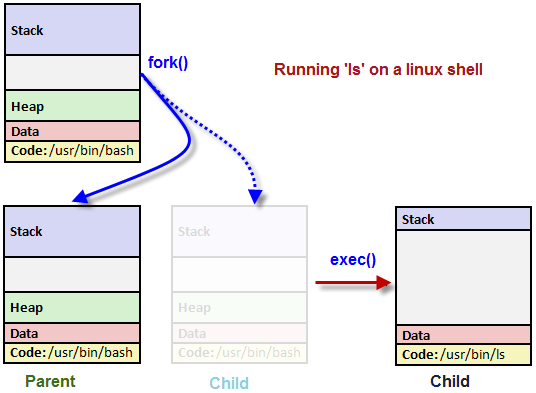Program - Loading
When you run a program, the code that will be executed is stored in a disk file. In general, a process can't write to the memory area. The area is for holding the program code so that the code can be loaded into memory as read-only (so, it can be safely shared).
Process Table
- Describes all the processes that are currently loaded
pscommand shows the processes-
- it shows only processes that maintain a connection with a terminal, a console, a serial line, or a pseudo terminal
- Other processes that can run without communication with a user on a terminal are system processes that Linux manages shared resources.
- To see all processes, we use
-eoption and-fto get full information (ps -ef) like last week's exercise
System Processes
Here is the STAT output from ps:
$ ps -ax
PID TTY STAT TIME COMMAND
1 ? Ss 1:48 init [3]
2 ? S< 0:03 [migration/0]
3 ? SN 0:00 [ksoftirqd/0]
....
2981 ? S<sl 10:14 auditd
2983 ? S<sl 3:43 /sbin/audispd
....
3428 ? SLs 0:00 ntpd -u ntp:ntp -p /var/run/ntpd.pid -g
3464 ? Ss 0:00 rpc.rquotad
3508 ? S< 0:00 [nfsd4]
....
3812 tty1 Ss+ 0:00 /sbin/mingetty tty1
3813 tty2 Ss+ 0:00 /sbin/mingetty tty2
3814 tty3 Ss+ 0:00 /sbin/mingetty tty3
3815 tty4 Ss+ 0:00 /sbin/mingetty tty4
.....
19874 pts/1 R+ 0:00 ps -ax
19875 pts/1 S+ 0:00 more
21033 ? Ss 0:39 crond
24765 ? Ss 0:01 /usr/sbin/httpd
Process: init
PID TTY STAT TIME COMMAND
1 ? Ss 1:48 init [3]
- Each child process is started by parent process.
- When Linux starts, it runs a single program,
init, with process ID1.- This is OS process manager, and it's the prime ancestor of all processes.
- Then, other system processes are started by
initor by other processes started byinit. - The login procedure is one of the example. The
initstarts thegettyprogram once for each terminal that we can use to log in, and it is shown in theps.
3812 tty1 Ss+ 0:00 /sbin/mingetty tty1
Process: init again...
-
The
gettyprocesses wait for activity at the terminal,- prompt the user with the login prompt,
- then passes control to the login program,
- which sets up the user environment, and starts a shell.
- When the user shell exits,
initstarts anothergettyprocess.
-
The ability to start new processes and to wait for them to finish is fundamental to the system.
-
You can do the same thing within your own programs with the system calls
fork(),exec(), andwait().
System Calls
-
A system call is a controlled entry point into the kernel, allowing a process to request that the kernel perform some action for the process.
-
Changes the processor state from user to kernel mode
- CPU will have access to the protected kernel memory.
-
Kernel has a range of services
- using system call application programming interface... (API)
System Calls: exec()
-
An
exec()function replaces the current process with a new process specified by the path or file argument. -
Use
exec()to hand off execution of our program to another.
|
|
System Calls: exec() is C
/* Execute PATH with arguments ARGV and environment from `environ'. */
extern int execv (__const char *__path, char *__const __argv[])
__THROW __nonnull ((1));
/* Execute PATH with all arguments after PATH until a NULL pointer,
and the argument after that for environment. */
extern int execle (__const char *__path, __const char *__arg, ...)
__THROW __nonnull ((1));
/* Execute PATH with all arguments after PATH until
a NULL pointer and environment from `environ'. */
extern int execl (__const char *__path, __const char *__arg, ...)
__THROW __nonnull ((1));
/* Execute FILE, searching in the `PATH' environment variable if it contains
no slashes, with arguments ARGV and environment from `environ'. */
extern int execvp (__const char *__file, char *__const __argv[])
__THROW __nonnull ((1));
/* Execute FILE, searching in the `PATH' environment variable if
it contains no slashes, with all arguments after FILE until a
NULL pointer and environment from `environ'. */
extern int execlp (__const char *__file, __const char *__arg, ...)
__THROW __nonnull ((1)
Lab - execlp()
#include <unistd.h>
#include <stdio.h>
#include <stdlib.h>
int main()
{
printf("ps with execlp\n");
execlp("ps", "ps", 0);
printf("Done.\n");
exit(0);
}
System Call: fork()
- Create a new process by calling
fork(). - This system call duplicates the current process,
- Creates a new entry in process table with many of the same attributes as the current process.
Lab - fork()
#include <unistd.h>
#include <stdio.h>
#include <stdlib.h>
#include <string.h>
#define BUF_SIZE 150
int main()
{
int pid = fork();
char buf[BUF_SIZE];
int print_count;
switch (pid)
{
case -1:
perror("fork failed");
exit(1);
case 0:
/* When fork() returns 0, we are in the child process. */
print_count = 10;
sprintf(buf,"child process: pid = %d", pid);
break;
default: /* + */
/* When fork() returns a positive number, we are in the parent process
* (the fork return value is the PID of the newly created child process) */
print_count = 5;
sprintf(buf,"parent process: pid = %d", pid);
break;
}
for(;print_count > 0; print_count--) {
puts(buf);
sleep(1);
}
exit(0);
}
System Calls: wait()
The primary role of wait() is to synchronisation with children.
-
Suspends current process (the parent) until one of its children terminates.
-
Return value is the pid of the child process that terminated, and on a successful return, the child process is reaped by the parent.
-
If
child_status != NULL, the value of the status will be set to indicate why the child process terminated. -
If parent process has multiple children,
wait()will return when any of the children terminates. -
The
waitpid()can be used to wait on a specific child process.
Systems Calls: wait()
#include <sys/wait.h>
pid_t wait(int *child_status);
-
A parent process needs to know when one of its child processes changes state, when the child terminates, hence
wait()or is stopped by a signal,SIGCHLD. -
The system call
wait()blocks the calling process until one of its child processes exits, or a signal is received. -
The
wait()takes the address of an integer variable and returns the process ID of the completed process.
Lab - fork() and wait()
#include <unistd.h>
#include <stdio.h>
#include <stdlib.h>
#include <string.h>
#define BUF_SIZE 150
int main()
{
int pid = fork();
char buf[BUF_SIZE];
int print_count;
switch (pid)
{
case -1:
perror("fork failed");
exit(1);
case 0:
print_count = 10;
sprintf(buf,"child process: pid = %d", pid);
break;
default:
print_count = 5;
sprintf(buf,"parent process: pid = %d", pid);
break;
}
if(!pid) {
int status;
int pid_child = wait(&status);
}
for(;print_count > 0; print_count--) puts(buf);
exit(0);
}
System Calls: _exit() and exit() Library call
- The
exit()library function is layered on top of the_exit()system call. - After a
fork(), generally only one of the parent and child terminate by callingexit()the other process should terminate using_exit()
Zombie Processes
-
Either the parent outlives the child or vice versa.
-
A process which has terminated, but its entry still exists in the process table until the parent terminates normally or calls
wait(). -
The denotation
defunctis used to identify a zombie process. -
The kernel deals with this situation by turning the child into a zombie. This means that most of the resources held by the child are released back to the system to be reused by other processes.
Zombie Process Diagram
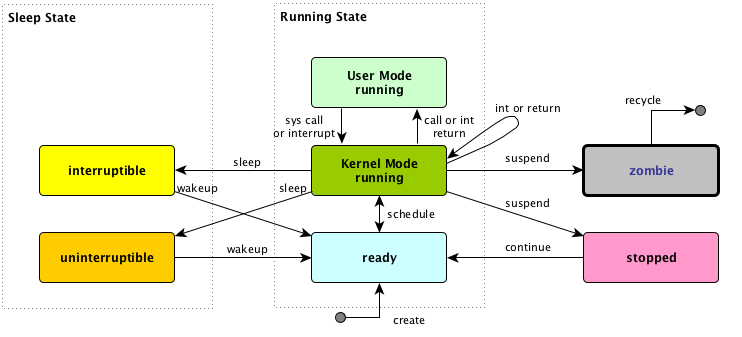
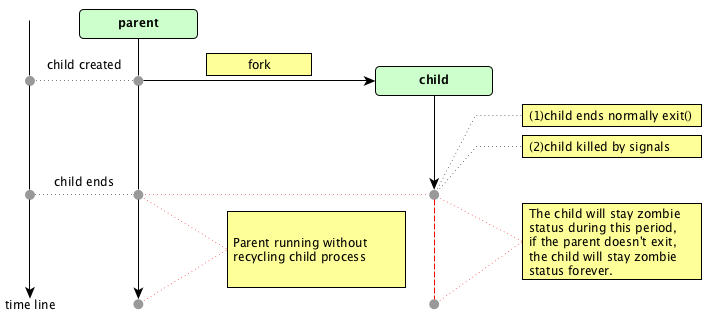
Process death
- It isn't removed from memory immediately.
- Its process descriptor stays in memory (the process descriptor only takes a tiny amount of memory).
- The process's status becomes
EXIT_ZOMBIEand the process's parent is notified that its child process has died with theSIGCHLDsignal. - The parent process is then supposed to execute the
wait()system call to read the dead process's exit status and other information. - This allows the parent process to get information from the dead process. After
wait()is called, the zombie process is completely removed from memory.
Lab - zombies
#include <unistd.h>
#include <stdio.h>
#include <stdlib.h>
#include <string.h>
#define BUF_SIZE 150
int main()
{
int pid = fork();
char buf[BUF_SIZE];
int print_count;
switch (pid)
{
case -1:
perror("fork failed");
exit(1);
case 0:
print_count = 2;
sprintf(buf,"child process: pid = %d", pid);
break;
default:
print_count = 10;
sprintf(buf,"parent process: pid = %d", pid);
break;
}
for(;print_count > 0; print_count--) {
puts(buf);
sleep(1);
}
exit(0);
}
Signals
- Notification from/to OS and program/application.
- Asynchronous and one-way.
ctrl+cis one event that triggers a signal if executed in the terminal to stop current process/program.- Linux kernel has 30 signals, 1 to 31
- No arguments.
SIGKILLhas signal number 9kill -9 <somepid>orkill SIGKILL <somepid>
SIGHUPis used to signal that a terminal hangup has occurred, and it has a value of1
Signals: KILL and STOP
With the exception of SIGKILL and SIGSTOP which always terminate the process or stops the process, respectively, processes may control what happens when they receive a signal. They can:
- accept the default action, which may be to terminate the process, terminate and coredump the process, stop the process, or do nothing, depending on the signal.
- Or, processes can elect to explicitly ignore or handle signals.
- Ignored signals are silently dropped.
- Handled signals cause the execution of a user-supplied signal handler function. The program jumps to this function as soon as the signal is received, and the control of the program resumes at the previously interrupted instructions.
Signals: 4 Actions
Signals can be:
- Raised
- Caught
- Acted upon
- Ignored
If a process receives signals such as SIGFPE, SIGKILL, etc., the process will be terminated immediately, and a core dump file is created. The core file is an image of the process, and you can use it to debug.
Lab - Signals
#include <stdio.h>
#include <unistd.h>
#include <signal.h>
void my_signal_interrupt(int sig)
{
printf("I got signal %d\n", sig);
(void) signal(SIGINT, SIG_DFL);
}
int main()
{
(void) signal(SIGINT,my_signal_interrupt);
while(1) {
printf("Waiting for interruption...\n");
sleep(1);
}
}